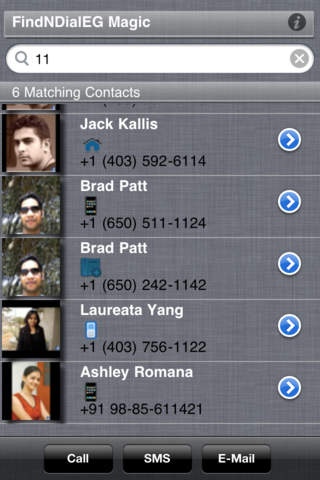Contacts Find N Dial Easy 2.2
Paid Version
Publisher Description
It often happens that one of your iPhone contacts calls you on your home land-line phone and you go through a hard-time trying to figure out his details, since conventional address book lets you search for contacts from the start, e.g. to search for "Daniel" we need to type "Dan" etc,to search for the number 613 750 6015, we need to type "613" etc. Same goes true for cell-phones, imagine you are searching for your colleague Peter saved as Office.Peter and not getting his details, instead the search result shows you your cousin Peter whose name is saved as Peter . With this app installed on your device, put those worries to rest. Type any number of consecutive digits/letters combination, present anywhere in the contacts name/phone number, and voil , you get the contact you are looking for. Features Search for a phone number and the contact on the basis of any consecutive combination of digits, i.e. Number based search Search for a contact and his phone number on the basis of any consecutive combination of letters, i.e. Name based search View selected contact list and phone type, e.g. iPhone, mobile phone,FAX etc. Edit/Add/Remove details of the selected contact inside the application Make calls by single tapping any of the selected contacts from the list.
Requires iOS 4.0 or later. Compatible with iPhone, iPad, and iPod touch.
About Contacts Find N Dial Easy
Contacts Find N Dial Easy is a paid app for iOS published in the Office Suites & Tools list of apps, part of Business.
The company that develops Contacts Find N Dial Easy is Bhaskar Rajbongshi. The latest version released by its developer is 2.2.
To install Contacts Find N Dial Easy on your iOS device, just click the green Continue To App button above to start the installation process. The app is listed on our website since 2011-05-24 and was downloaded 2 times. We have already checked if the download link is safe, however for your own protection we recommend that you scan the downloaded app with your antivirus. Your antivirus may detect the Contacts Find N Dial Easy as malware if the download link is broken.
How to install Contacts Find N Dial Easy on your iOS device:
- Click on the Continue To App button on our website. This will redirect you to the App Store.
- Once the Contacts Find N Dial Easy is shown in the iTunes listing of your iOS device, you can start its download and installation. Tap on the GET button to the right of the app to start downloading it.
- If you are not logged-in the iOS appstore app, you'll be prompted for your your Apple ID and/or password.
- After Contacts Find N Dial Easy is downloaded, you'll see an INSTALL button to the right. Tap on it to start the actual installation of the iOS app.
- Once installation is finished you can tap on the OPEN button to start it. Its icon will also be added to your device home screen.